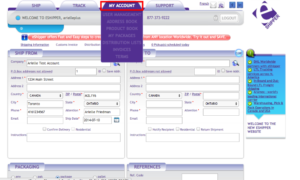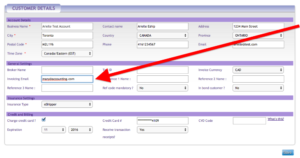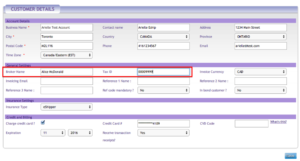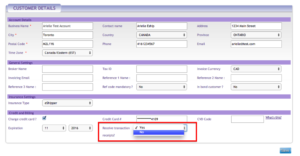1. Login at www.eshipper.com.
2. Click on the words “My Account” on the “My Account” tab.
3. Fill in the “Invoicing Email” field under General Settings with your Accounts Payable contact’s email.
4. You may enter in your customs broker under “Broker Name” as well as your tax ID if you want that information to appear on your customs invoice for all trans-border and international shipments.
5. If you do not wish to receive notifications every time you book a shipment, change “Receive transaction receipts” to No.
6. Don’t forget to save your changes.