- Login at www.eshipper.com.
- Fill in the “Ship From” and “Ship To” sections, as well as the “Weight & Dimensions” information as you would for any courier or LTL shipments.
- Scroll to the bottom and click “Get Rates.”
- Select your carrier and service.
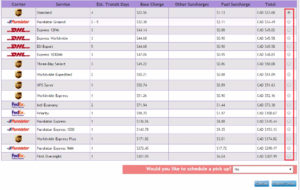
- Click “Submit Order” and you will see your customs invoice.
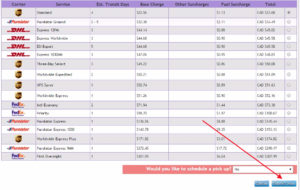
- Indicate who is paying duties if applicable.

- Enter in the type of item being shipped, the price per unit and the quantity. Click the “Add” button.

- Once you have filled in all other applicable fields, hit “Submit.”

- You will be redirected back at the carriers and service page. CAUTION: Do not navigate away from this page or you will lose your order. Click “Submit Order.”
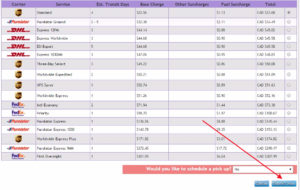
- You will see your Order Details page, where you can generate your shipping label or Bill of Lading (BOL) and your custom’s invoice.

- Schedule your pickup as you would for any order.